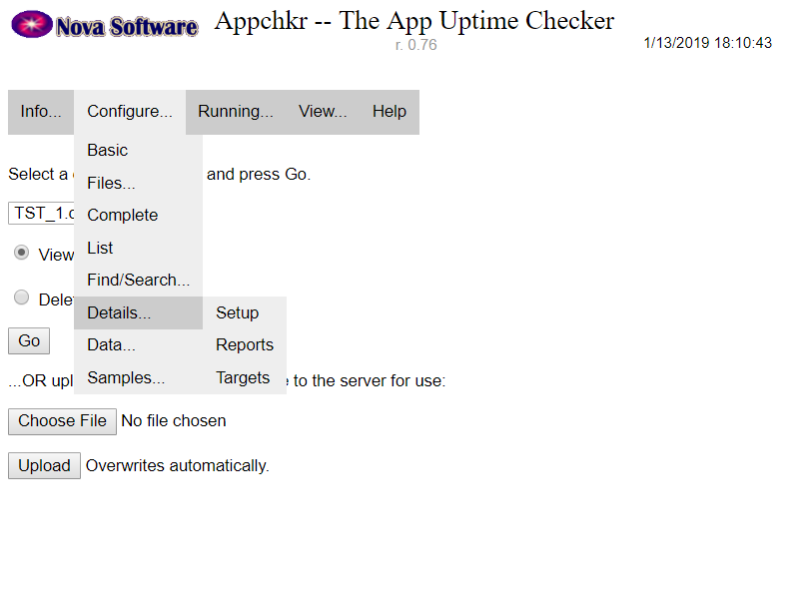appchkr 1.21
Free Version
Publisher Description
The Appchkrs: A powerful, advanced uptime checking, monitoring, alerting and reporting family of products
for applications, databases, networks, servers, and more. Focused solely on universal, accurate uptime monitoring for high power without high cost.
Heavyweight performance in a lightweight footprint - Light on your network, your budget, and your time. Swift, simple setup. No maintenance. Ultra-reliable.
Instant remote access from anywhere, from any device. Short alert latency. Monitor targets on internal OR external networks, running on any type of system.
Monitor servers, routers, switches, WIFI access points,firewalls, printers and faxes, video sytems, and many more - any TCP listening software or hardware system.
Eight choices: appchkr, the master type; networkchkr or serverchkr, the general purpose types; dbchrk, facilitychkr,
securitychkr, smbchkr, testchkr, the specialized, simplified types. Run it on Linux or Windows. Completely Free forever for small systems.
About appchkr
appchkr is a free software published in the Network Monitoring list of programs, part of Network & Internet.
This Network Monitoring program is available in English. It was last updated on 23 April, 2024. appchkr is compatible with the following operating systems: Windows, Windows-mobile.
The company that develops appchkr is Nova Software, Inc.. The latest version released by its developer is 1.21.
The download we have available for appchkr has a file size of 13.63 MB. Just click the green Download button above to start the downloading process. The program is listed on our website since 2020-06-22 and was downloaded 84 times. We have already checked if the download link is safe, however for your own protection we recommend that you scan the downloaded software with your antivirus. Your antivirus may detect the appchkr as malware if the download link is broken.
How to install appchkr on your Windows device:
- Click on the Download button on our website. This will start the download from the website of the developer.
- Once the appchkr is downloaded click on it to start the setup process (assuming you are on a desktop computer).
- When the installation is finished you should be able to see and run the program.